This issue is caused by the FreeRide Game Player's graphical component (or the skin) becoming corrupted. To fix this issue please follow these directions:
1. Close the FreeRide Games player by Right Clicking the Game Player icon in the bottom right corner of your screen (next to your clock) and choose Exit.
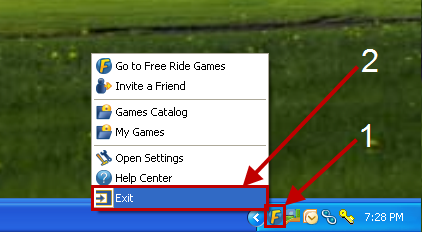
2. Click here and choose RUN. This will reinstall the FreeRide Game Player onto your computer.