The typical cause of Protection Error 153 is having an outdated version of the FreeRide Games player on your computer.
Please follow these directions to fix this:
1. Right click the FreeRide Games Player icon in the bottom right corner of your screen (next to the clock) and choose Exit.
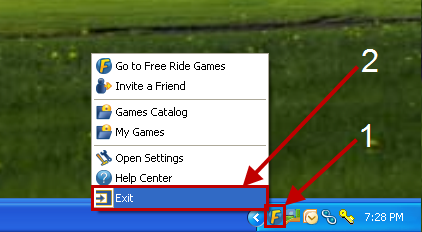
2. Go to Start > Control Panel > Add/Remove Programs
- NOTE: If you have Windows Vista or Windows 7, the "Add/Remove Programs" will be called "Programs and Features"
3. Select the FreeRide Games Player and choose Uninstall
4. When prompted if you want to Remove or Keep the games, please choose "KEEP GAMES" (otherwise it will delete all the games you have downloaded and all of your saved progress).
5. Restart your computer (this step is VERY important!)
6. Click here and choose RUN to install the latest version of the FreeRide Games Player.
7. Enjoy the games!