Follow these instructions to configure your Trend Micro Firewall to give access to the FreeRide Games Player.
1. Close the FreeRide Games Player by Right Clicking the Game Player icon in the bottom right corner of your screen (next to your clock) and choose Exit.
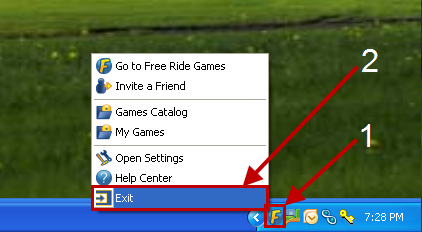
2. Open the Trend Micro Internet Security window and select Personal Firewall Controls on the left hand side.
3. In the Personal Firewall section click the Settings button
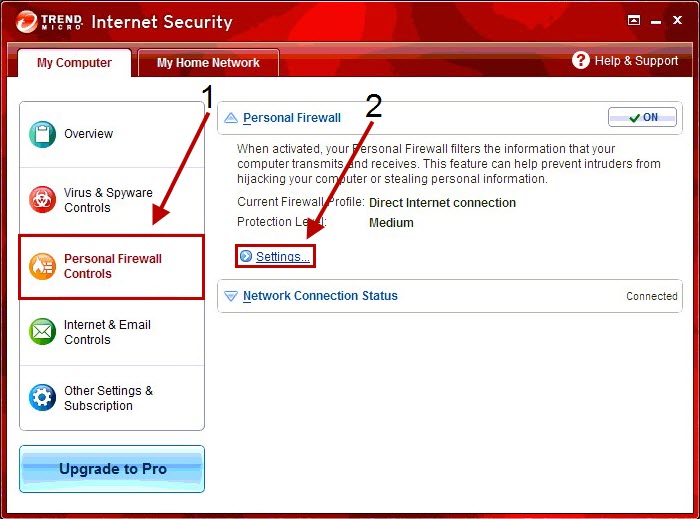
4. In the Personal Firewall Settings window click the Advanced Settings box
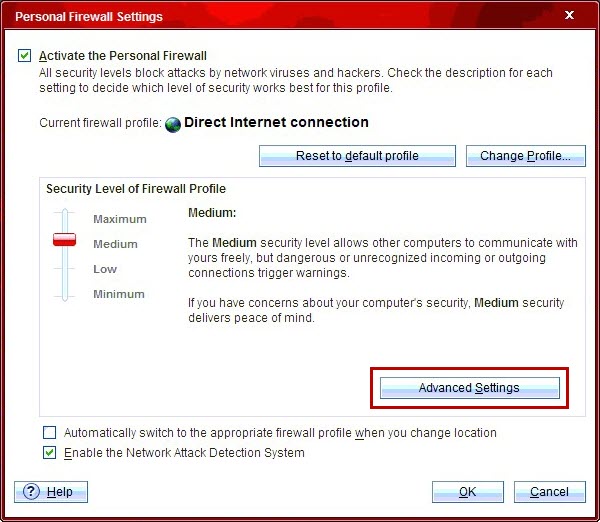
5. In the Advanced Personal Firewall Profile Settings click the Program Control tab at the top of the window.
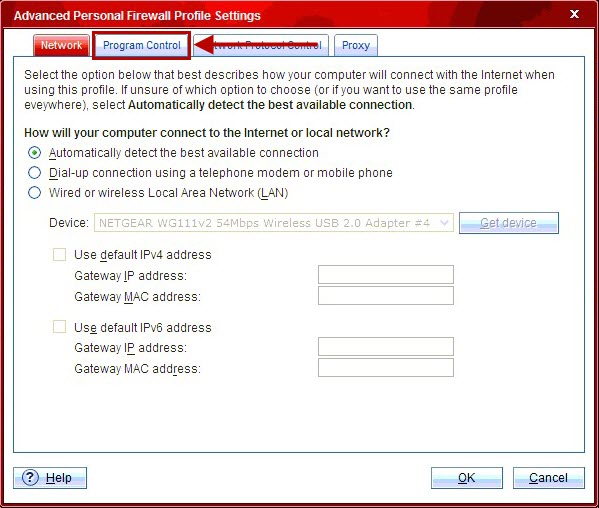
6. Scroll through the program list and select the EXETender Player and then click the Edit box at the top of the window.
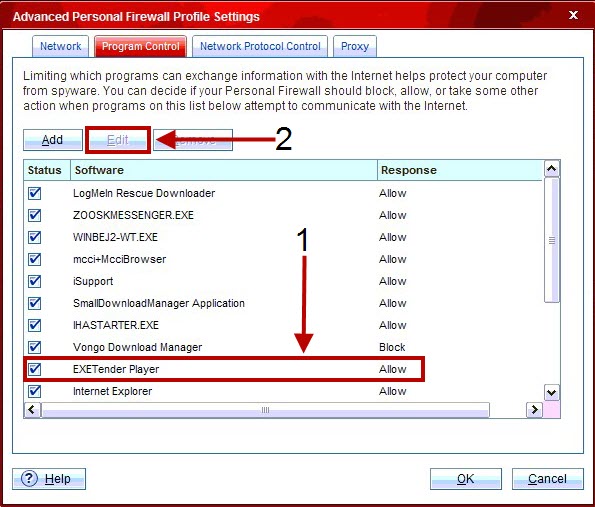
7. In the Add or Edit Personal Firewall Program Control Rule window that appears, click the Edit box.
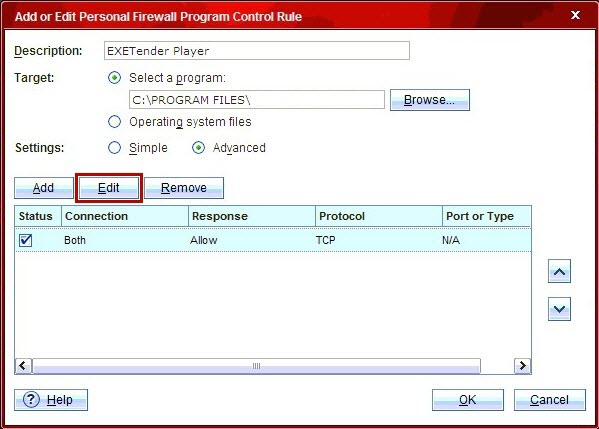
8. In the Connection section select Both
9. In the Response section select Allow
10. In the Protocol section select TCP
11. Select OK
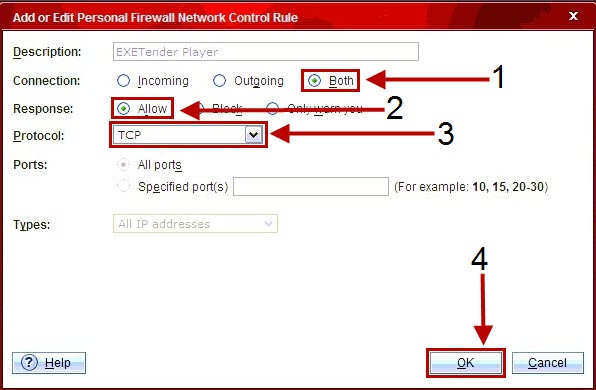
12. Close out of the Trend Micro Firewall windows and enjoy the games!