Follow these instructions to configure your Kaspersky Internet Security to give access to the FreeRide Games player.
1. Close the FreeRide games Player by Right Clicking the Game player icon in the bottom right corner of your screen (next to your clock) and choose Exit
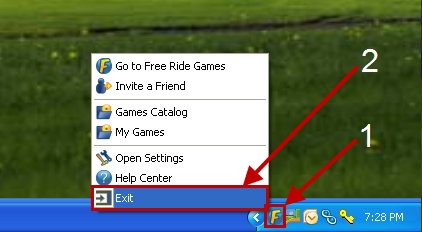
2. Right Click on the Kaspersky Internet Security icon in the bottom right corner of your screen (next to your clock) and choose "Kaspersky Internet Security"
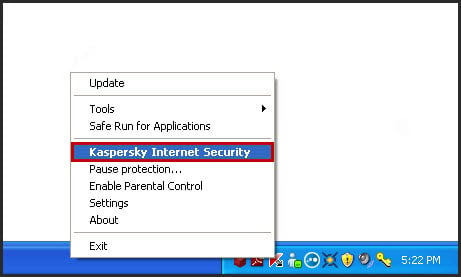
3. When the Kaspersky Internet Security 2011 window opens, select "Settings" in the top right corner.

4. Select "Firewall" on the left hand side of the Settings window
5. Click the "Settings..." button
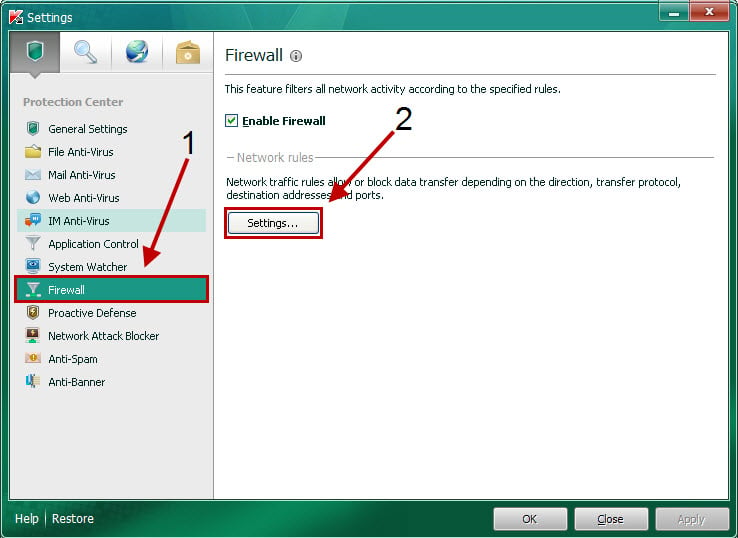
6. Scroll through the list of Application Rules until you locate "EXETender Player"
7. Click on the Permissions Icon located in the adjacent column (the Icon may either be a "?" or a Blocked Symbol as detailed in the screenshot below)
8. Select "Allow" from the drop down menu
9. Click OK
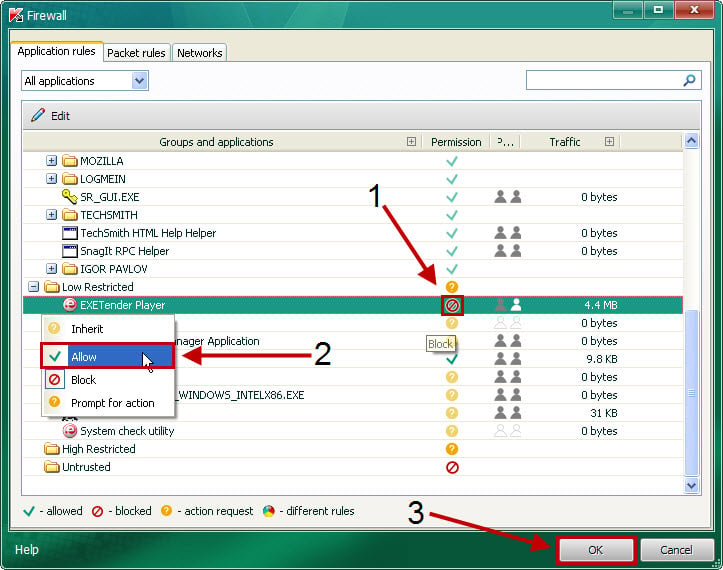
10. Click "Apply" and then close out of the Kaspersky Internet Security windows and enjoy the games!