Follow these instructions to configure Norton 360 to give access to the FreeRide Games Player.
1. Close the FreeRide Games Player by Right clicking the Game Player icon in the bottom right corner of your screen (next to your clock) and choose Exit.
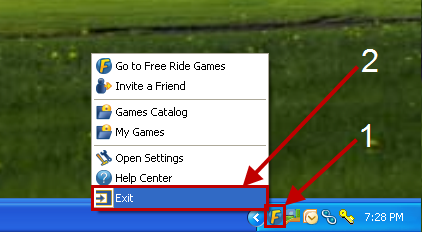
2. Double click on the Norton 360 icon next to your clock (typically in the bottom right corner of your screen)
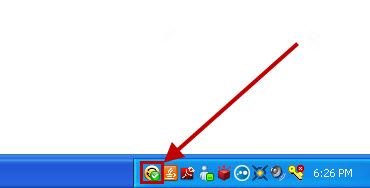
3. Click Settings at the top of the Norton 360 window
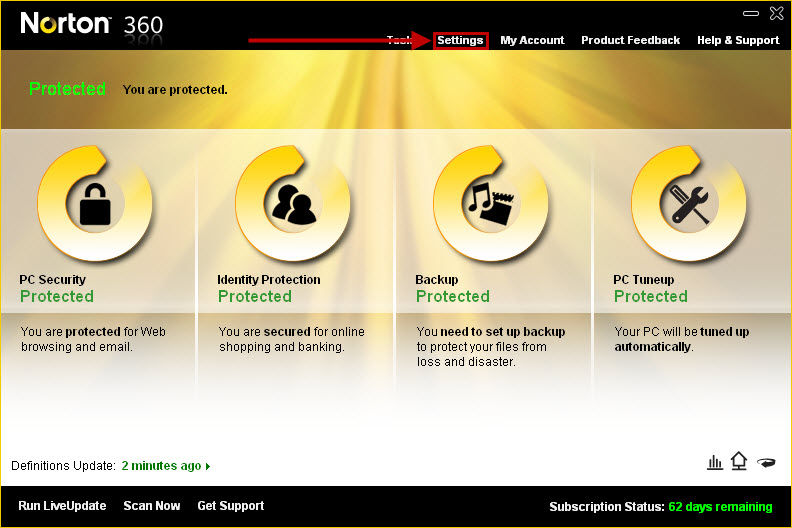
4. Click Firewall on the left-hand side of the Norton 360 Settings window
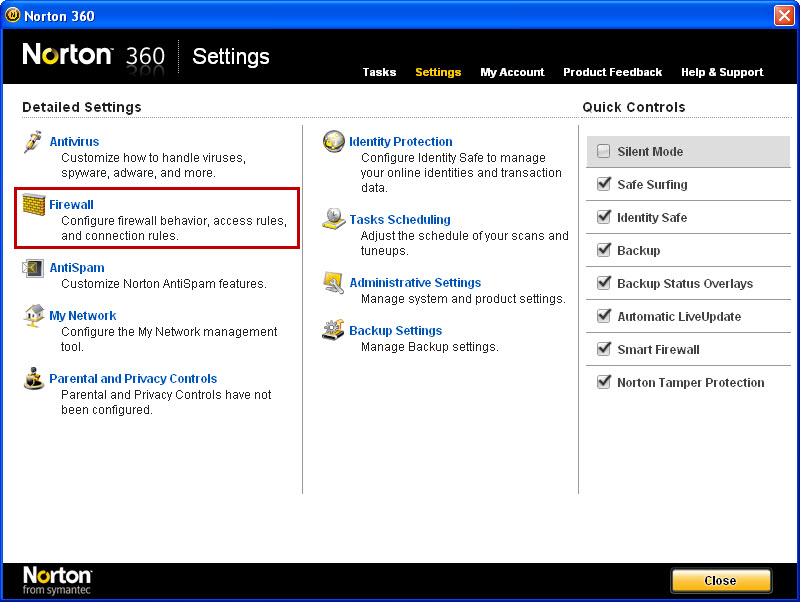
5. Click the Program Rules tab at the top of the Firewall window
6. Locate the EXETender Player and click the drop down box in the Access column and choose Allow
7. Click Apply at the bottom of the Firewall window
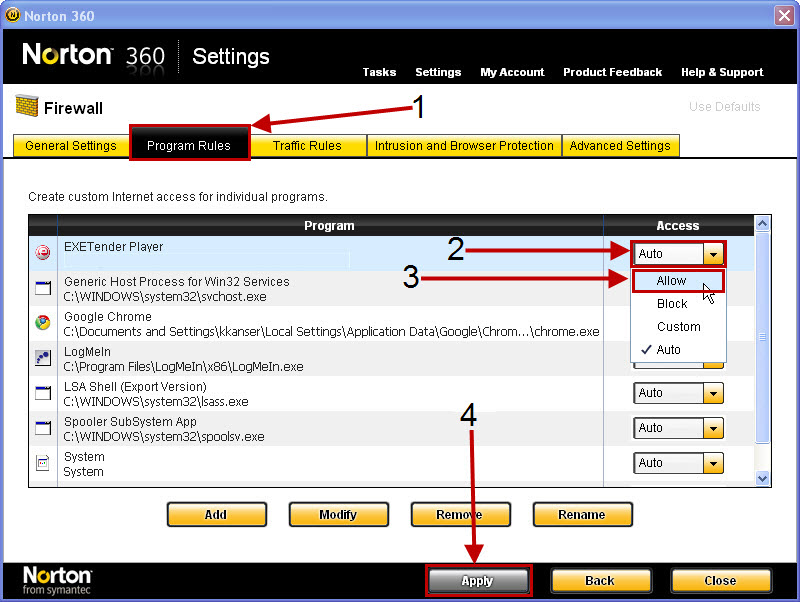
8. Close out of the Norton 360 window and enjoy the games!